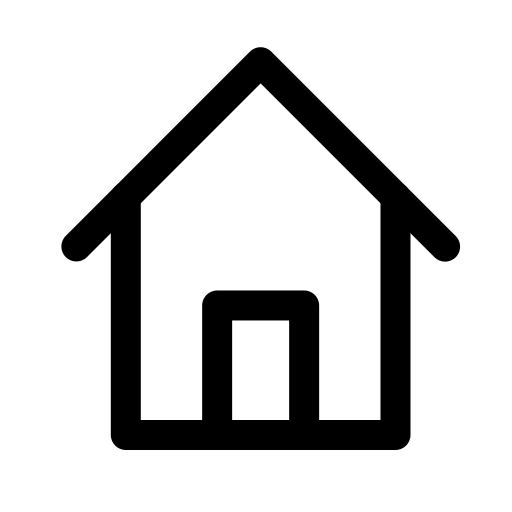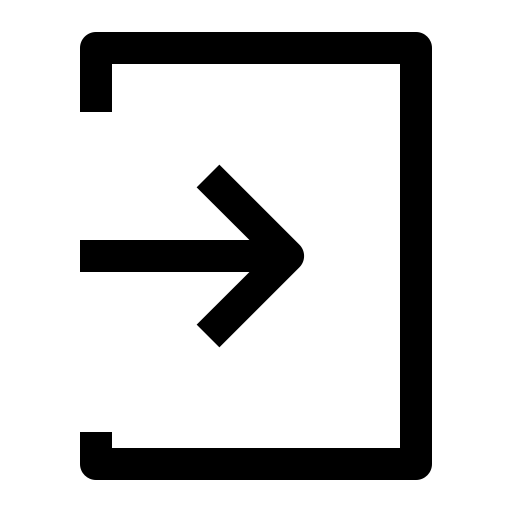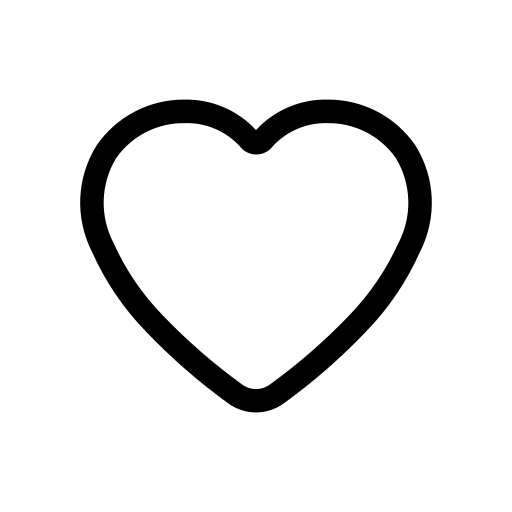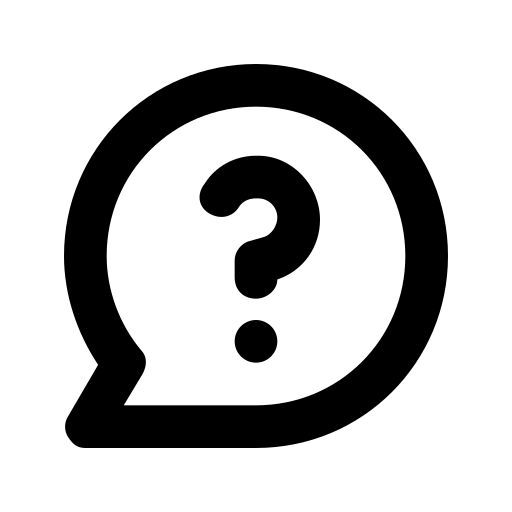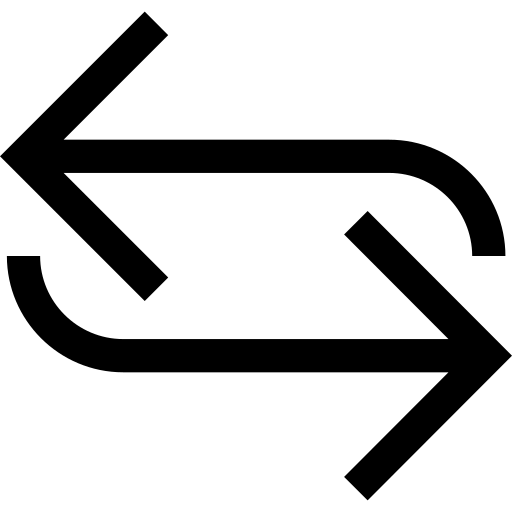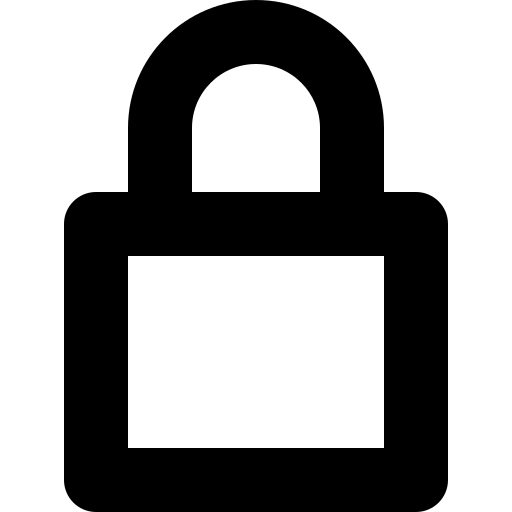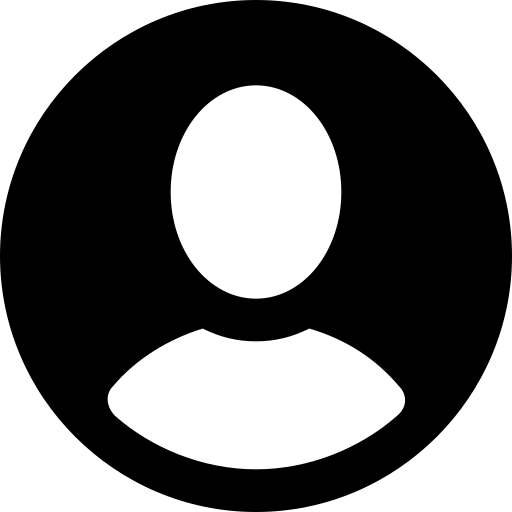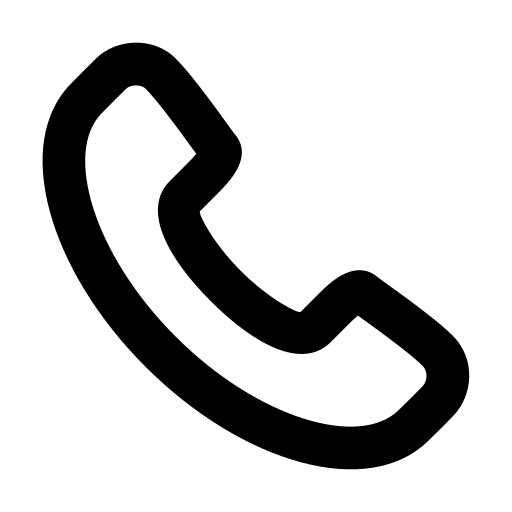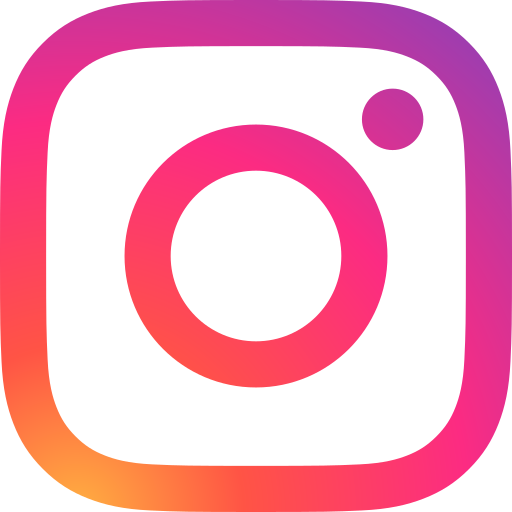- Home
- FAQ
FAQ
Q) How do I know it is safe to shop with you?
A: ShoeWebster.com takes great pride in offering a safe and secure online shopping experience. We also respect your privacy and we are strongly committed to protecting it at all times.
-
Safe Shopping Guarantee - Shop With Confidence
-
Secure Shopping - Protecting Your Personal Information
Q) How quickly do you fulfill and ship an order?
-
Our goal is to fulfill and ship all orders within one US business day
Q) What is you return & exchange policy?
A: We're not satisfied until you are… Even up to 60 days later. If you don't love your purchase, we'll be glad to take it back. Our return process for domestic and international orders is quick and easy!
Make sure item(s) are:
- UNWORN and in new condition (no visible wear or tear) with original tags
- in the original packaging with the receipt or packing slip
- within 60 days of the purchase date
Easy as 1-2-3:
- Enter order information from packing slip or log into your account
- Select item(s) to return and the reason for returning
- Request shipping label (you'll receive it via email)
Then you can:
- Return items via USPS
- Shop for a new item (optional: this is for users selecting to exchange an item)
Returns take 5-7 days, on average, to ship and process. If you've chosen to have an item refunded, please allow an additional 7 days for your credit card company to post the credit to your account.
Q) How do I know my shoe size?
A: If you are unsure of your shoe size, you can measure your foot and call us with your lenght and width measurement, so we can help you determine the correct size. Because the foot is three-dimensional, any two-dimensional measuring tool, such as a ruler or Brannock device® can only approximate your true shoe size. Please also keep in mind that manufacturers use different lasts to construct their shoes, and sizing may vary accordingly.
Q) I want to know if you carry a specific brand/color/size/width.
A: Try clicking on the Brands button located at the top of each page - you will be taken to a page where you can view all brands that we are currently offering. Please check back often since we add new brands on a daily basis! From the brands page you can select a brand that interests you and narrow your search based on your specific interests.
Q) Are there ShoeWebster.com gift certificates and/or gift cards?
A: Yes! If you are looking for the perfect gift or just doing some last minute shopping, Gift Certificates and Gift Cards are the perfect solution for you! Please see ShoeWebster.com Gift Certificates and Gift Cards.
Q) Do you do back orders?
A: No. We do not do back orders. If an item is out of stock the ShoeWebster.com Customer Service Team will notify you as soon as possible and ask if you would like a replacement item. Out of stock orders will be cancelled, unless a replacement item is requested.
Q) Do you have a catalog?
A: No. Currently, we have a 'virtual' catalog only. In order to ensure that our customers have access to the most current styles, prices, sizes, and overall selection, we do not publish a catalog that you may purchase directly from us. Plus, with all the styles that we carry, a catalog would be as big as a phone book! If there is a particular shoe or style of shoe that you are interested in, please feel free to contact us and we will be happy to help you locate it.
Q) Do you match prices if an item goes on sale after my purchase?
A: Yes! If an item you order from ShoeWebster.com goes on sale on ShoeWebster.com within 10 days of your original purchase, just contact us anytime during that 10 day time frame and we’ll be happy to refund the difference to your original method of payment.
Q) Do you offer Live Chat support?
A: Yes we do! To get in contact with one of our live chat specialists, look for the Live Help button located on the top left hand of the page, to the right of our phone number. If you are unable to see this button, it saddens us to say that we do not have a specialist available to assist via chat.
Q) How can I write a review on a product?
A: You can write a product review with just 5 easy steps:
1. On any product page, scroll down and on the left-hand part of the screen, underneath the ‘Customer Feedback section’, you will see a button titled ‘Write a review of this product’.
2. Once you click on that button you will see an image of the product, a text box, a rating section, and three sections on how the product fits. Please fill in as much information as you’d like. You can also insert your name, where you live, your email address and other brands that you recommend.
3. *Please note: this section is designed around how a shoe fits. We are working on updating this section to be dynamic based on the product type. If the question does not pertain to your product type, please feel free to just type in your review in the text box and select the star ratings.
4. Then, click on the orange ‘Submit your Review’ button.
5. Once you have submitted your review, it may take up to 48 hours for it to appear on the site.
Please visit https://www.shoewebster.com.com/terms-of-use to review the legal terms and conditions concerning your submission of reviews.
Q) How do I unsubscribe from any of your mailing lists?
A: There are two quick and easy ways to unsubscribe from our mailing list.
1. Call us at 1-800-993-0274 and one of our customer service representatives will take care of your request over the phone.
2. Email us at CustomerService@ShoeWebster.com and one of our customer service representatives will unsubscribe your email address.
Q) How do I use my Gift Certificate/Coupon Code/Store Credit Code?
A: Using your code is as easy as 1-2-3!
1. Place all of the items in your shopping cart.
2. Under the Grand Total, click on "Have a Gift Certificate or Coupon Code? Add it here"
3. Enter the code in the new box and click "Update Grand Total"
Q) I tried to check out and the item in my shopping cart disappeared, what happened?
A: We are sorry that you were not able to complete your order. The selection on ShoeWebster.com is live and reflects what is in stock at that moment. Placing an item in your shopping cart does not guarantee your right to purchase that item. Until you have completed the checkout process, another customer may purchase the item even if it is in your cart. If that happens, you will receive a message on the shopping cart page informing you that the item is no longer available and that you should remove it from your cart.
Q) Is the item I want going to go on sale soon?
A: Unfortunately, ShoeWebster.com does not know if an item will go on sale or be marked down until it actually happens.
It is possible for different colors within the same style to have different prices. For instance, if a blue bag is selling better than a yellow one, one might discount the yellow bag to boost sales.
The best way to catch a great sale would be to visit the sales page.
Q) My email address has changed. How do I update this information to my current account?
A: You are welcome to update your e-mail address by logging in to your account online. The best way to do this is to take the following steps:
1. Visit the website and click on "My Account" in the upper right-hand corner of the page.
2. Log in to your account by typing your previous e-mail address and password.
3. Once logged in, click on "Edit Profile" towards the right-hand side of the page.
4. Type your new e-mail address on lines 3 and 4.
5. Verify your "Current password" at the bottom.
6. Click "Update Now."
7. Your e-mail will be updated.
Also, we would be happy to update your e-mail address for you over the phone. For security purposes, we ask that you call the ShoeWebster.com Customer Service Team at 1-800-993-0274 to confirm your account information. Upon verification, we will be glad to take care of your request immediately. Please let us know if there is anything else we can help you with.
Q) The item I want is out of stock. What do I do now?
A: ShoeWebster.com is very sorry that the item that you need is out of stock. Underneath the size selection dropdown menu, there is a link that says, "Don't see your size?” If you click on that link, you will see a popup that will let you add your email address to our notification list. When your size, color, and style become available you will receive an automated email sent by our system letting you know that your item is available for purchase. The notification list does not hold an item for you, and it does not obligate you to make a purchase so you are welcome to shop around while you wait. Items are available on a 'first come, first served' basis, so please make sure that you place your order quickly.
Q) Do you accept orders through VOIP?
A: Yes, we accept orders through VOIP (Voice over internet protocol).
Q) Do you accept international credit cards?
A: Currently ShoeWebster.com accepts international credit cards but we can only ship to the verified shipping provided by PayPal. Please note that the credit card must be issued and contain a logo from Visa, MasterCard, Discover, or American Express.
On the checkout page, there will be a billing and shipping section. Please do the following:
For the billing information
-
Enter your street address on Address Line 1.
-
Enter your City, County or Province, and Postal Code on Address Line 2.
-
Enter your Country for the city.
-
Enter AA for the state.
-
Enter 11111 for the zip code.
For the shipping information
-
Please enter the correct information in the appropriate field.
Orders placed with the use of an International Credit Card may take up to 72 hours to finalize prior to shipping. We apologize for any inconvenience this may cause.
Q) Do you allow Cashier's Checks or Money Orders?
A: No. At this time, ShoeWebster.com does not accept Cashier's Checks or Money Orders.
Q: Do you charge sales tax on any item?
A: ShoeWebster.com Inc. is required by law to collect sales tax on orders shipped within the state of California only; the appropriate charges will be added to your merchandise total and displayed on your final order confirmation.
Important Sales Tax Information
We do not collect sales or use taxes in all states. For states imposing sales or use taxes, your purchase is subject to use tax unless it is specifically exempt from taxation. Your purchase is not exempt merely because it is made over the Internet or by other remote means. Many states require purchasers to file a sales/use tax return at the end of the year reporting all of the taxable purchases that were not taxed and to pay tax on those purchases. Details of how to file these returns may be found at the websites of your respective taxing authorities.
Colorado
Colorado HB 1193, enacted in February 2010, required online retailers to provide a detailed purchase report to customers with more than $500 of annual Colorado purchases by January 31st and to provide a summary purchase report with the total amount of each customer's annual Colorado purchases to the Colorado Department of Revenue by March 31st. This law is currently the subject of a legal challenge brought by the Direct Marketing Association and others. In the meantime, the U.S. District Court has suspended enactment of the law while the legal challenge proceeds.
Oklahoma
For Oklahoma purchasers, the tax may be reported and paid on the Oklahoma individual income tax return [Form 511] or by filing a consumer use tax return [Form 21-1]. The referenced forms and corresponding instructions are available on the Oklahoma Tax Commission website, www.tax.ok.gov.We are required to provide the notice above for Oklahoma purchases based on Oklahoma law (HB 2359) enacted in June 2010.
South Dakota
For South Dakota purchasers, the tax may be reported and paid on the South Dakota use tax form. The use tax form and corresponding instructions are available on the South Dakota Department of Revenue website. We are required to provide the notice above for South Dakota purchases based on South Dakota law (SB 146) enacted in April 2011.
Tennessee
Please be aware that purchases shipped to Tennessee may be subject to Tennessee Use Tax (T.C.A. § 67-6-210) unless an exemption exists under Tennessee law. A sale is not exempt under Tennessee law because it is made through the Internet. Payments of applicable Tennessee use tax may be made through the Tennessee Department of Revenue's Website at https://apps.tn.gov/usetax/.
Vermont
For Vermont purchasers, the tax may be reported and paid on the Vermont use tax form. The use tax form and corresponding instructions are available on the Vermont department of taxes website. We are required to provide the notice above for Vermont purchases based on Vermont law (H 436) enacted in May 2011.
Q) Is it safe to use my credit card on your site?
A: Yes! ShoeWebster.com understands that the safety of your personal information is extremely important to you. We use a wide array of electronic and physical security measures and devices to protect your personal data and credit card information from unauthorized access.
Q) Is it safe to use my debit card online?
A: Yes! And please note: If you choose to pay by debit card, the amount you charge will be put on "hold", meaning it will not be available to you once you place your order. Once your transaction is processed, the amount of the transaction will be withdrawn from your account and the original "hold" will be voided.
Q) What forms of payment do you accept?
A: ShoeWebster.com currently accepts Visa, MasterCard, Discover, American Express, PayPal Credit, and PayPal for all orders.
Q) What can cause my order to be delayed?
A: If the billing information you provided does not match what your bank has on file (including address and telephone number), your order may be delayed.
We all love sending gifts to others and ourselves as much as we love receiving them. However, if you are shipping to an address other than your billing address, your order may be delayed.
ShoeWebster.com Store Credit
Q) How can I obtain the balance of my store credit?
A: Your Store Credit balance is listed in the store credit section on the My Account Page. You may also obtain your balance of store credit by calling our Customer Service Team at 1-800-993-0274.
Q) How do I use store credit?
A: The easiest way for you to use store credit is applying it in your shopping cart. To do this, start by being logged in to your ShoeWebster.com account. Once logged in go to your shopping cart. You will find a grey button underneath the grand total. The current amount of store credit you have available will appear to the left of the button. The button will say "Apply Store Credit". After clicking on this button, your grand total will be updated. At this point you can proceed to checkout.
Please know that if you do not have store credit available for use, this button will not appear in your shopping cart.
Q) I lost my store credit code, how do I get it?
A: You can find your store credit code in the email you were sent when your return was received and you were given store credit. If you lost this email or cannot find this email, you may obtain your code by calling the ShoeWebster.com Customer Service Team at 1-800-993-0274., who would be more than happy to email you another copy as we're unable to provide the code by phone.
PayPal
Q) How do I sign up for PayPal?
A: You can sign up for a PayPal account by going to https://www.paypal.com.
Q) How do I use a PayPal payment option?
A: Existing PayPal users who would like to use PayPal payment method when placing an order can click on the "Checkout with PayPal" button when checking out. New PayPal users who would like to use PayPal as a payment method will be redirected to the PayPal website to sign up for an account and will be presented with the "Checkout with PayPal" option when they get back to the website.
Q) How is billing done for PayPal?
A: Customers who sign up for a PayPal account must sign a Billing Agreement which will authorize the merchant to take out their payments directly from their PayPal account. Only then can the customer be able to control how to pay for their purchases. For detailed information, customers can contact PayPal customer service by calling 888-221-1161.
Q) What do I do if I have questions about my PayPal account?
A: You may contact PayPal customer service by calling 888-221-1161, or go to https://www.paypal.com for support and additional information.
Q) What is PayPal?
A: PayPal is a payment method for online purchases enabling buyers and businesses to send and receive money online. As of today, PayPal has over 100 million member accounts in 190 countries and regions. One advantage of using PayPal payment method is that it offers faster, safer and easier checkouts and promises to protect customers from revealing their credit card and other financial information to the merchant.
Q) When are funds transferred out of my PayPal account for my order?
A: PayPal withdraws money from your PayPal account immediately after checkout. If the balance is lower than the total payment, PayPal offers credit products or the option to pay from your bank account or a credit card. Customers who do not have a PayPal account at this point will need to use a valid credit card to complete the payment. For detailed information, customers can contact PayPal customer service by calling 888-221-1161.
Bill me Later®
Q) How do I use Bill Me Later?
A: Bill Me Later is a payment method that’s offered to you during checkout. Simply select Bill Me Later from the payment type area, and follow the instructions presented. If you have any questions, please call 800-927-7671.
Q: What is Bill Me Later?
A: Bill Me Later is a safe and convenient payment method offered through WebBank. It is available to all US residents who are of legal age in their state of residence. Bill Me Later is subject to credit approval, and once approved, you will have 25 days from the date on your statement to pay your balance in full without incurring any fees. For more information, you can visit their website or call Bill Me Later customer service at 1-866-528-3733
Technology
Q) What are cookies? Do I need to enable cookies on my browser?
A: A cookie is a small amount of data that is sent to your browser from a web site and is stored on your computer's hard drive. If your browser's preferences allow it (most browsers are installed with cookies enabled), each web site can send its own cookie to your browser. To protect your privacy, cookies do not store personal information but instead use anonymous unique identifiers. Each web site can only access the cookie they have sent to your hard drive, not the cookies sent by other web sites.
You need to enable cookies on your browser to enjoy all the shopping features on ShoeWebster.com.com. Cookies need to be enabled on your browser so you can add products to your shopping cart and to access your account information. If you share your computer with others and you do not want them to have access to your account information, be sure to log out before leaving your computer unattended. You can log out by clicking on "Logout" link at the top of the page.
For more information about how we use cookies, See Our Privacy Policy.
Q) When placing an order I get an error message stating that there has been an authorization failure. What went wrong?
A: Please double check the credit card number and expiration date on your card. Also, please be aware that ShoeWebster.com currently accepts Visa, MasterCard, Discover, and American Express for credit card payment.
Q) Are there any benefits to having an account with you?
A: With your ShoeWebster.com account, you will have access to the following information:
-
Your Account Information
-
Your Order History
-
Process a Return
-
Your Wish List
-
Your Email Subscriptions
-
Your Coupons and Gift Certificates
Q) Who is responsible to pay for taxes and duties if the item is shipped to Europe?
A: The goods will be imported on behalf of the consignee/ebuyer. The consignee authorizes Shoe Webster to import the goods on his behalf. Further, the consignee/buyer agrees that Shoe Webster may delegate the obligation to import the goods on his behalf to a subcontractor. The consignee will pay the taxes & duties in addition with the purchase price of the goods.
 Loading... Please wait...
Loading... Please wait...